Log in and out of the CMS
To log into your site, you need to firstly go to the log in page. Your login page is located at :
www.yourdomain.com/bwcmsReplace the www.yourdomain.com above with your website domain. So barkweb.co.uk would be:
www.barkweb.co.uk/bwcmsSo essentially your just putting the /bwcms at the end of your domain, which stands for BarkWeb Content Management System.
Log in
You will be greeted with the login page. From here, there are also links for going back to the sites home page, or if you've forgotten your password.
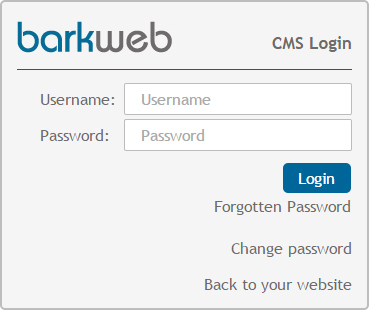
Enter the username and password you have been given to log into the Admin side of the CMS.
