Change password plugin
If your site allows for users, so you are using the Login Plugin and the Registration Plugin, then you will need to allow people to change their password, maybe via a members page.
The Change Plugin is pretty self contained, and just a few options to allow you to configure.
Demo mode
User logged in status
This plugin needs to be a page which is only accessible to people who are logged, because you only want valid users logged in changing passwords.
Because you can't log into this site, we can't demo the plugin. So we have a an image of what the plugin looks like on the page.
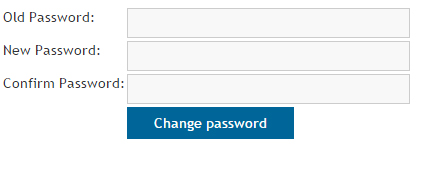
Edit mode
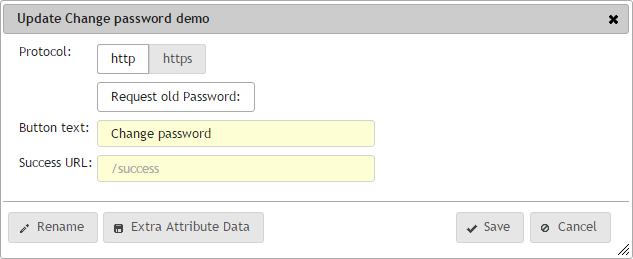
Protocol
You can force the password SSL certificates, and use the HTTPS protocol. If you don't have an SSL on your site yet (so the little padlock appears in the address bar) then just leave it as HTTP.
Request old password
Having this selected forces the user to enter the correct current password as well as the new password to confirm that you are the same user.
Button text
Alter the text that appears in the submit button to confirm the password change.
Success URL
Enter the URL that you want to direct people to after the password has been changed to confirm that they have successfully changed the password.
