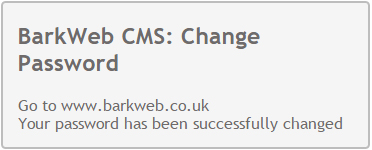Change Password
When you need to change your password, it's easy. Head over to the login page to get things going:
www.yourdomain.com/bwcmsIf you are not already logged in, then the username and password boxes will appear. You'll need to log in to change your password, so do that now.
If you have to log in, the system will take you back to your home page, so you'll need to navigate back to the login page.
Once there, you'll notice a Change Password link, click on that to change your password.
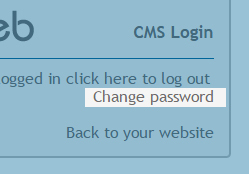
You will be presented with a page asking you for your new password, and then for you to confirm the new password. Once you have done this, click the Change Password button.
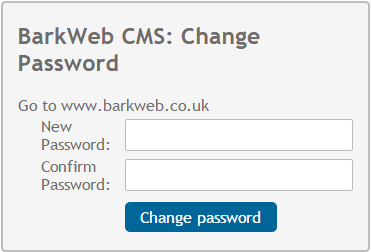
If successful, you will be presented with the Changed Password Screen. Congratulations.