Blog Categories Management
Blog's work better when they are organised into Categories. It allows your users to filter results, and find the content they are looking for, and similar content. It helps improve the navigation and organisation of your site.
Below we will detail everything you'll need to start creating your blog categories on the BarkWeb CMS, and how to manage it.
Management Window
This is using the standard management window, and instructions for using this type of display, like sort, search and display quantity, are available on the General Management Window display page.
Create a blog category
View the instructions for new blog category form.
Blog category management
When clicking on Blog Categories under the General Tab, you'll be presented with a dialog that looks roughly like the one below.
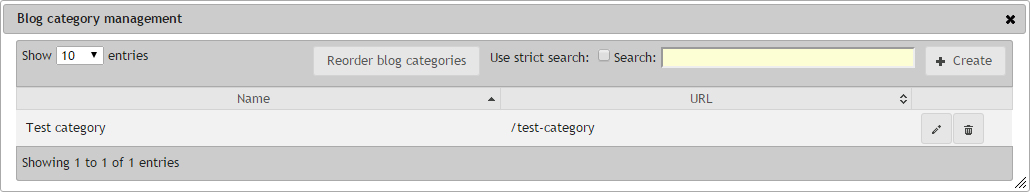
This is a list of all of your blog categories, sorted by Category name in alphabetical order.
Very basic details are visible in the Data Table, the category name, and the URL. Although categories can be tiered, they do not display in a tiered order in the Data Table.
Edit button
Clicking on this will open that category into the edit window, pre populated with that category details for editing. For more information, view the edit blog category form.
Delete button
If you click the Delete button, you will be prompted to confirm that you want to delete the blog category. If you click yes, the Blog category will be deleted from the system and cannot be restored. Blog posts will not be deleted, they will just lose their link to this category.
