Sync Plugin Container
The sync area plugins button is used to copy an entire plugin area from the current page and replace it into the other pages that you have selected
Having knowledge of plugins, plugin areas and plugin sets to a lesser extent would be useful before attempting to sync plugin areas.
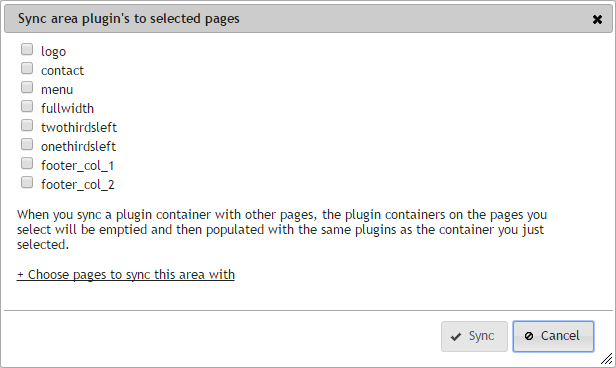
When you click on the sync button, you will get a dialog with a list of checkboxes that indicate the plugin areas on the current page.
Once you have clicked on the plugin areas that you want to copy, you just need to select the pages you want to replace them onto.
For example, if you wanted to make the footer area on every single page of the site contain the same plugins as the current page's footer, you would just click on the area sync button, select the footer area check box, and then select all of the pages on the site.
After clicking on the sync button at the bottom of the dialog, the CMS will remove the plugins from the footer area of every page you selected and replace them with the plugins in the footer area of the current page.
Same template only
Plugin area synchronisation only works across pages that share the same template.
